KB: vRealize Automation 7.x – What can be downloaded from appliance "installers" folder
If you are familiar with the vRealize Automation installation process, you probably already know that it is possible to download some usefull files from the "installers" page. You can access to the "installers" with two URLs: https://vrava.domain/installers (most commun URL) or https://vrava.domain/i (the shortcut one).
The "installers" page let you to download easly some files by clicking on the available links:
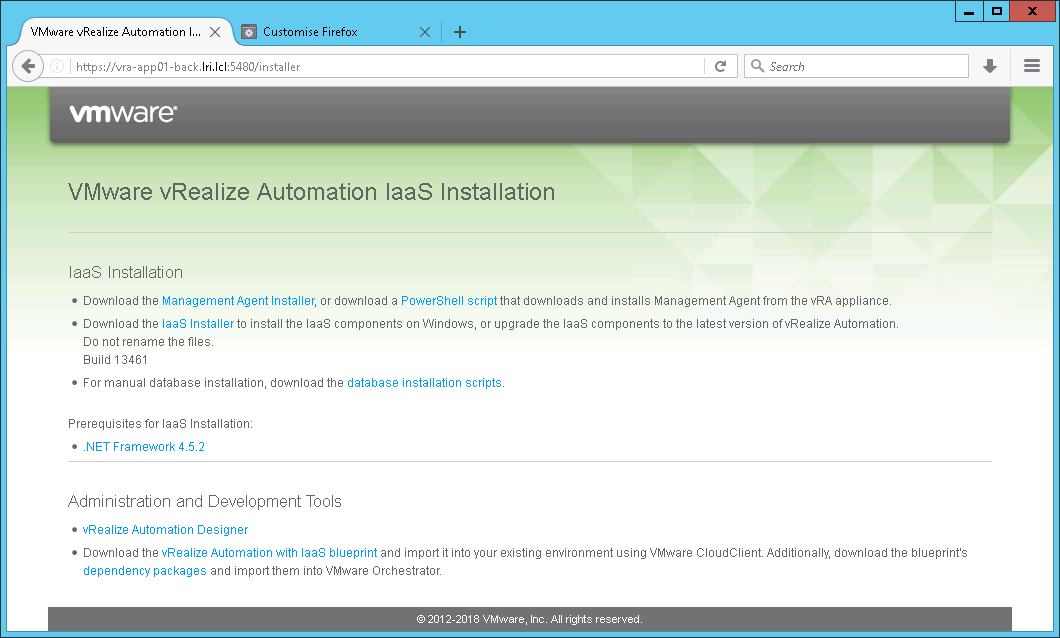
But it also contains hidden files that you can also download from this path if you know the filename. To get the list of available files, list the content of the /opt/vmware/share/htdocs/service/iaas/download/ folder of an appliance.
For example with vRealize Automation 7.4:
1ls -lh /opt/vmware/share/htdocs/service/iaas/download/
2total 452M
3-rwxr--r-- 2 root root 17M Apr 5 08:33 Burma.Dem.Installer.msi
4-rwxr--r-- 1 root root 1.8M Apr 5 08:33 DBInstall.zip
5-rwxr--r-- 1 root root 1.9M Apr 5 08:33 DBUpgrade.zip
6-rwxr--r-- 1 root root 14M Apr 5 08:33 DesignCenter-Setup.exe
7-rwxr--r-- 1 root root 14M Apr 5 08:33 DesignCenter.msi
8-rwxr--r-- 1 root root 2.0M Apr 5 08:33 GuestAgentInstaller.exe
9-rwxr--r-- 1 root root 2.4M Apr 5 08:33 GuestAgentInstaller_x64.exe
10-rwxr--r-- 1 root root 54M Apr 5 08:33 LinuxGuestAgentPkgs.zip
11-rwxr--r-- 1 root root 8.0M Apr 5 08:00 VMware-Log-Insight-Agent.msi
12-rwxr--r-- 1 root root 9.8M Apr 5 08:33 VrmAgentInstaller.msi
13-rwxr--r-- 2 root root 17M Apr 5 08:33 WorkflowManagerInstaller.msi
14-rwxr--r-- 1 root root 8 Apr 5 12:49 bootstrap-iaas_build.txt
15-rw-r--r-- 1 root root 6.3M Apr 5 08:33 bootstrap-vCAC-IaaSManagementAgent-Setup.msi
16-rwxr--r-- 1 root root 8 Apr 5 12:49 iaas_build.txt
17-rw-r--r-- 1 root root 707 Apr 10 19:52 index.html
18lrwxrwxrwx 1 root root 75 Apr 10 19:54 jre-win32.zip -> /usr/lib/vcac/server/webapps/ROOT/software/download/jre-1.8.0_161-win32.zip
19lrwxrwxrwx 1 root root 75 Apr 10 19:54 jre-win64.zip -> /usr/lib/vcac/server/webapps/ROOT/software/download/jre-1.8.0_161-win64.zip
20drwxr--r-- 2 root root 4.0K Apr 10 19:52 scripts
21-rwxr--r-- 2 root root 13M Apr 5 08:33 setup.exe
22-rwxr--r-- 1 root root 9.8M Apr 5 08:33 vCAC-Agent-Setup.exe
23-rwxr--r-- 1 root root 17M Apr 5 08:33 vCAC-Dem-Setup.exe
24-rwxr--r-- 1 root root 6.3M Apr 5 08:33 vCAC-IaaSManagementAgent-Setup.msi
25-rwxr--r-- 1 root root 201M Apr 5 08:33 vCAC-Server-Setup.exe
26-rwxr--r-- 1 root root 17M Apr 5 08:33 vCAC-Wapi-Setup.exe
27-rwxr--r-- 2 root root 13M Apr 5 08:33 vCACSuiteInstaller.exe
28-rwxr--r-- 1 root root 9.0M Apr 5 08:33 vRA-IaaS-Migration.zip
29-rwxr--r-- 1 root root 2.7M Apr 5 08:33 vRA.ExecutePowerShellScript_7.4.0.13461.zip
30-rwxr--r-- 1 root root 5.7M Apr 5 08:33 vRA.Hotfix_7.4.0.13461.zip
31-rwxr--r-- 1 root root 2.7M Apr 5 08:33 vRA.Installation_7.4.0.13461.zip
32-rwxr--r-- 1 root root 57K Apr 5 08:33 vRA.LogBundling_7.4.0.13461.zip
33-rwxr--r-- 1 root root 12K Apr 5 08:33 vRA.PoC_7.4.0.13461.zip
34-rwxr--r-- 1 root root 4.5M Apr 5 08:33 vRA.Prerequisites_7.4.0.13461.zip
35-rwxr--r-- 1 root root 2.7M Apr 5 08:33 vRA.Reconfiguration_7.4.0.13461.zip
36-rwxr--r-- 1 root root 6.8K Apr 5 08:33 vRA.Shutdown_7.4.0.13461.zip
37-rwxr--r-- 1 root root 2.8M Apr 5 08:33 vRA.Upgrade_7.4.0.13461.zip
38lrwxrwxrwx 1 root root 80 Apr 10 19:54 vRAIaaSAppDependencies.zip -> /usr/lib/vcac/tools/initial-config/sample-oob-content/vRAIaaSAppDependencies.zip
39lrwxrwxrwx 1 root root 78 Apr 10 19:54 vRAIaaSAppForvSphere.zip -> /usr/lib/vcac/tools/initial-config/sample-oob-content/vRAIaaSAppForvSphere.zip
And to download an item, just add the file name to the https://vrava.domain/i/ URL. For example: https://vrava.domain/i/jre-win64.zip to download the Java JRE content for a win64 server (like an IaaS server).
As you can see, it is possible to download lot of tools or installers from this path, even if they are not available from the index page.