VMware - Dive into OVF properties
Overview
In order to fully configure a virtual machine after a clone of OVF deployment, it may be useful to use settings from virtualization layer in the guest OS: for example to run Guest OS customization as already discussed in this blog.
Today, we will focus on OVF properties.
Presentation of OVF properties
If you deploy some VM through OVF/OVA files, you are probably already familiar with OVF settings. They appear as the possibility to customize VM settings during the deployment process:
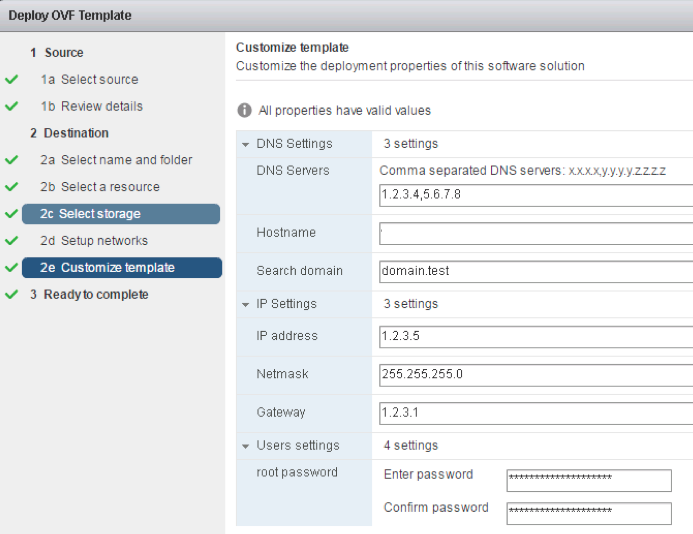
OVF properties deploy
Typical OVF properties include: Network settings (IP address, netmask, gateway...), users configuration (username, password). As properties are not restrictives, it is possible to create custom keys to manage any other kind of customization.
OVF properties are a part of the full OVF environment encapsulating a VM deployment process and to use it inside of a VM, some scripting is necessary.
Representation of OVF properties
XML representation of an OVF environment configuration can be retrieved in a guest OS by 2 ways:
- As a CD-ROM drive containing the XML document
- VMware Tools in the
guestinfo.ovfEnvvariable
Here is an example of OVF environment of a VM with customized properties:
1<?xml version="1.0" encoding="UTF-8"?>
2<Environment
3 xmlns="http://schemas.dmtf.org/ovf/environment/1"
4 xmlns:xsi="http://www.w3.org/2001/XMLSchema-instance"
5 xmlns:oe="http://schemas.dmtf.org/ovf/environment/1"
6 xmlns:ve="http://www.vmware.com/schema/ovfenv"
7 oe:id=""
8 ve:vCenterId="vm-94765">
9 <PlatformSection>
10 <Kind>VMware ESXi</Kind>
11 <Version>6.0.0</Version>
12 <Vendor>VMware, Inc.</Vendor>
13 <Locale>en_US</Locale>
14 </PlatformSection>
15 <PropertySection>
16 <Property oe:key="dns_servers" oe:value="10.11.12.,10.11.12.2"/>
17 <Property oe:key="gateway" oe:value="10.11.12.254"/>
18 <Property oe:key="ip_address" oe:value="10.11.12.13"/>
19 <Property oe:key="netmask" oe:value="255.255.255.0"/>
20 <Property oe:key="hostname" oe:value="myvmame"/>
21 <Property oe:key="root_password" oe:value="somepassword"/>
22 <Property oe:key="search_domain" oe:value="lri.ovh"/>
23 </PropertySection>
24 <ve:EthernetAdapterSection>
25 <ve:Adapter ve:mac="00:50:56:99:c0:4c" ve:network="NestedLabs" ve:unitNumber="7"/>
26 </ve:EthernetAdapterSection>
27</Environment>
PropertySection contains the list of OVF properties that can be used to customize a guest OS.
Create new properties
When you create a new template for OVF export, it is possible to create/edit/delete custom OVF properties.
From vSphere Web client -> Edit Settings of a VM -> vApp Options: In Authoring section, it is possible to give a name/version/url to describe your future OVF and to manage properties:
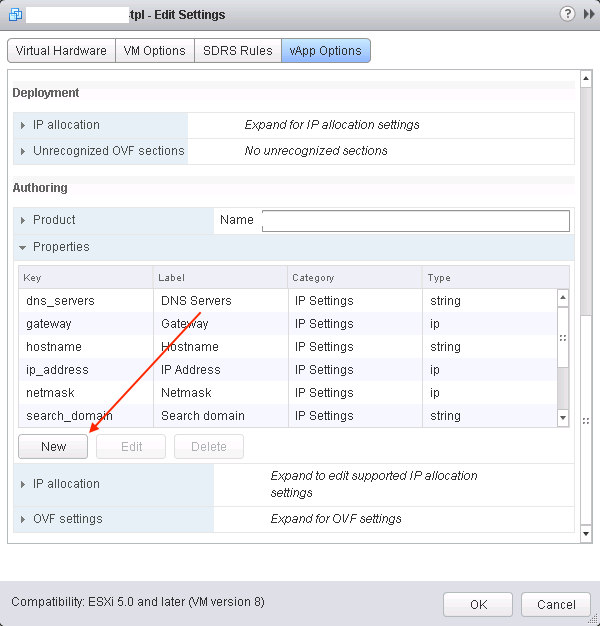
OVF properties edition
In the edition/creation wizard, the most useful fields are:
- Label: How is named the parameter when user is prompted to fill its value
- KeyID: How is named the parameter in the XML file
- Category: a way to order parts of the customization form fields by grouping properties together
- Description: to give more information about the purpose of the field to end users
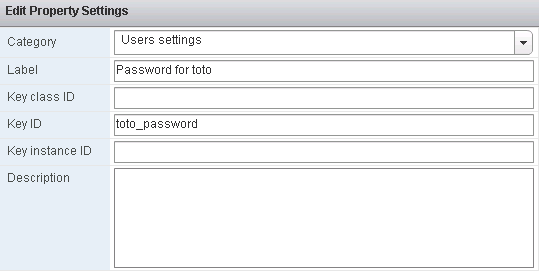
OVF properties fields
It is possible to choose between 2 types of properties:
- Static propertie: Values will be configured by user or will be fixed by the default ones.
- Dynamic propertie: Values will be set according to the virtualization layer information (ex: getting IP from an IP Pool attached to a PortGroup.)
Then you can choose between sub-types:
- String
- Password
- Integer
- Real
- Boolean
- (external) IP address
- ...
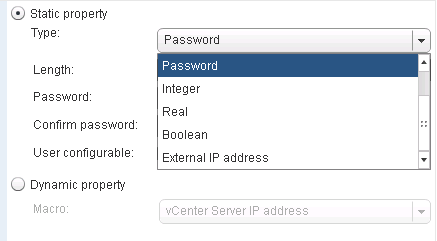
OVF properties sub-types
You can also set default value, or some requirements (like the minimal/maximal length of a string):
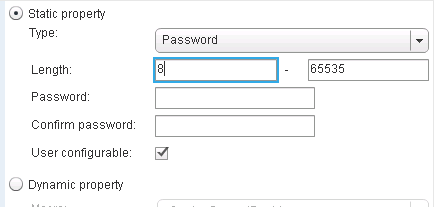
OVF properties options
Edit VM properties values
As we saw previously, a user deploying an OVF coming from export of VM where properties are set, will be prompted to fill the values of the properties.
it is also possible to edit properties values of an already deployed VM: From vSphere Web client -> Edit Settings of a VM -> vApp Options.
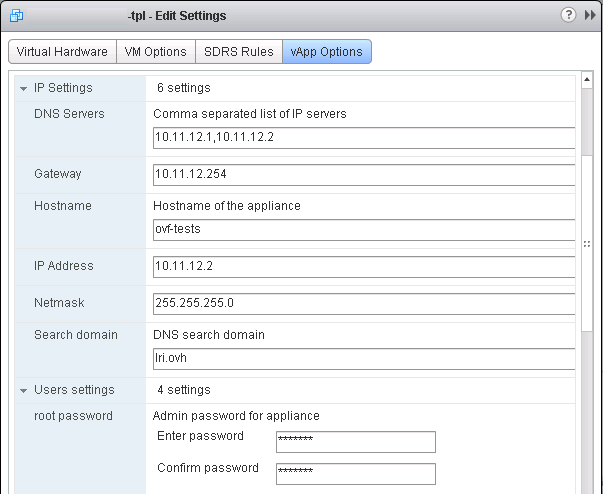
OVF properties values edition on VM
In this case, you may have to run 'again' some GuestOS glue code to take the change into account.
Get OVF properties from the guestOS
When you configure an OVF environment, you can choose between CD-ROM and VMware-tools methods to transport information into the virtual machine:
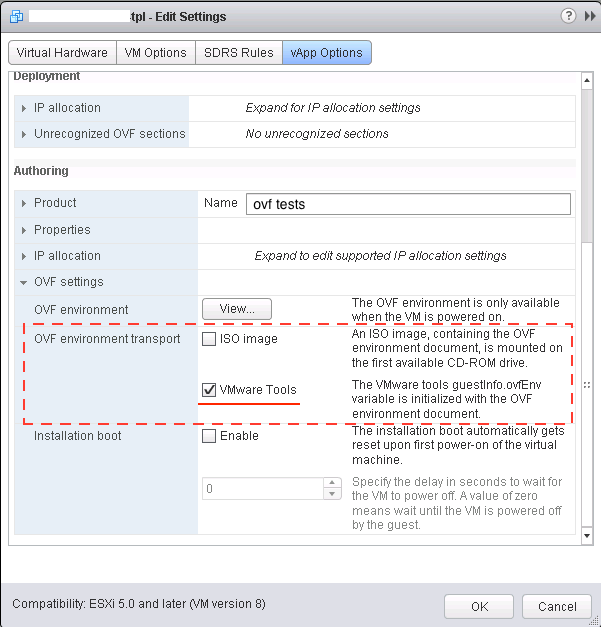
OVF transport method
VMware tools
If you choose VMware tools transport method for OVF environment, according to the used OS type, the method to retrieve properties can vary a bit. Here are two samples to get the XML representation.
On Windows:
1"C:\Program Files\VMware\VMware Tools\VMwareService.exe" -cmd "info-get guestinfo.ovfEnv"
On Linux:
1/usr/bin/vmtoolsd --cmd 'info-get guestinfo.ovfEnv'
ISO image
If you choose ISO image transport method for OVF environment, you need to :
- mount the CD-ROM drive to your guest OS
- read the
ovf-env.xmlfile
Properties usage
Here is a very simple Python helper to deal with the XML blob from OVF environment to export properties:
1#!/usr/bin/env python
2# -*- coding: utf-8 -*-
3"""
4 This script retrieves information from guestInfo.ovfEnv and
5 print the OVF properties.
6"""
7
8import subprocess
9from xml.dom.minidom import parseString
10from pprint import pprint
11
12ovfenv_cmd="/usr/bin/vmtoolsd --cmd 'info-get guestinfo.ovfEnv'"
13
14def get_ovf_properties():
15 """
16 Return a dict of OVF properties in the ovfenv
17 """
18 properties = {}
19 xml_parts = subprocess.Popen(ovfenv_cmd, shell=True,
20 stdout=subprocess.PIPE).stdout.read()
21 raw_data = parseString(xml_parts)
22 for property in raw_data.getElementsByTagName('Property'):
23 key, value = [ property.attributes['oe:key'].value,
24 property.attributes['oe:value'].value ]
25 properties[key] = value
26 return properties
27
28properties = get_ovf_properties()
29pprint(properties, indent=1, width=80)
From here, it is pretty simple to customize the guest OS. For example, to change the root password based on root_password properties:
1chpasswd_cmd = "/usr/sbin/chpasswd"
2
3def change_linux_password(user, new_password):
4 """
5 Change linux password for a user
6 """
7 print("Setting new password for %s" % user)
8 sp = subprocess.Popen([chpasswd_cmd],
9 stderr=subprocess.PIPE, stdin=subprocess.PIPE)
10 sp.communicate(input='%s:%s' % (user, new_password))
11 sp.wait()
12 if sp.returncode != 0:
13 print("Failed to set new password for %s" % user)
14
15change_linux_password('root', properties['root_password'])
Conclusion
Now you are ready to produce OVF appliances with customization on deployment. This can be very useful to easily script the deployment of many VM instances or to provide a 'ready-to-deploy' appliances to customers.
Full script for the customization of the guestOS can be found here: get-ovfenv.py