My Kubernetes Book
I recently started my journey to the Kubernetes world, switching from theory knowledge to practical use-cases for customers.
This is a wonderful new technical area to discover with a lot of new:
- Tools
- Features/Capabilities
- Documenations
- Communities
- Best-practices
- …
Of course, I am far-far-away to master those new competencies but I learn more and more on a daily basis.
At the begining, I started a small wiki for my own usage to keep some useful commands, tips, how-to documentations. But I know think that this content may help others to centralize some re-usable content.
So I started a new side project to this blog: My Kubernetes Book: https://k8s-book.vupti.me/
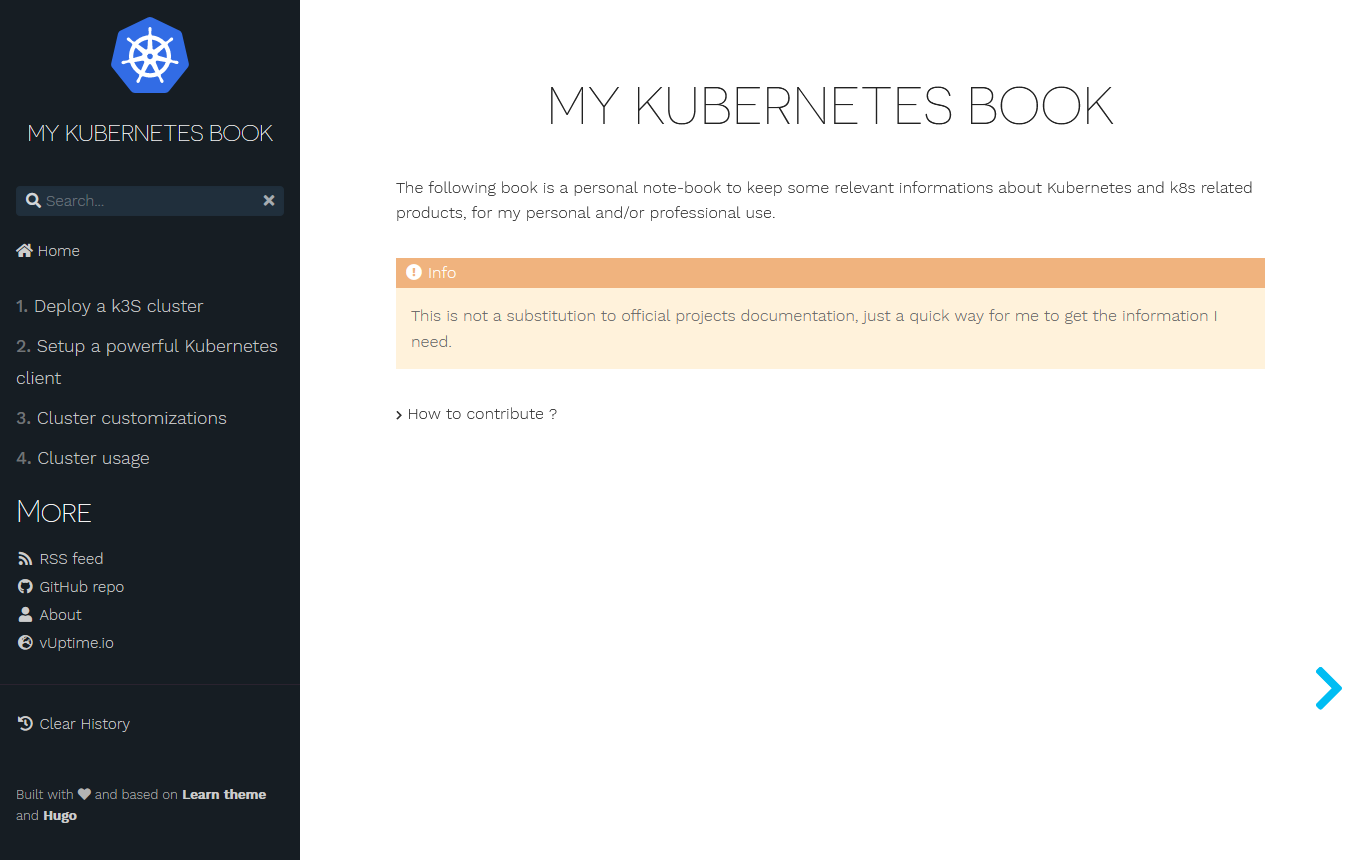
Screenshot of My Kubernetes Book
This is not a substitution to official projects documentation, just a quick way for me to get the information I need.
Content
Currently, the 'book' content is the following:
Of course, the content will hopefully increase in the next months or years.
Engine
This website is built on Hugo static website engine with the learn theme.
Contributions
This new website is open to external contributions through:
- Comments: All pages contains a comment feature based on GitHub issues (with utterances integration)
- Direct GitHub issues (+)
You can also submit changes through GitHub pull request features:
- As a pre-requesite to local build, you will need Hugo engine installed: Quick Start
- Clone the repository with submodules:
1git clone --recursive https://github.com/lrivallain/git-book-kubernetes.git
- Push changes to a new branch:
1# new branch:
2git checkout -b "my-changes"
3# <do changes here !>
4# test your changes with:
5hugo server
6# <git add / git commit / git push>
- Create a pull request on the project.
- Once accepted and merged to master, the static will be run through this Publish GitHub Action