Azure VMware Solutions REST API - part 1: Postman collection

Overview
Working on Azure VMware Solution since a couple of months now, I found very usefull to have a prepared list of API calls on a notebook or quick-reference document.
After a period of time, I did collect enought sample to consider doing a full Postman collection and by doing that, I was also considering to cover the complete Azure VMware REST API (and not only the parts that I already used).
The Postman collection
I can find a complete Postman collection to use AVS REST API in the following GitHub repository: Azure VMware Solution REST API Postman collection avs-rest-api-postman-collection.json.
This repository also contains an environment example you could use to populate your API calls: avs-rest-api-postman_environment.json.
With the AVS REST API you could easly the following parts of you AVS deployment:
- The SDDC itself
- Credentials
- Endpoints
- The Express Route authorizations
- Global Reach connections
- Clusters
- Datastores
- Virtual machines grouping
- Placement policies
- Addons
- AVS scripts
- HCX
- Quota and Trial availability
- Workload networks:
- DHCP
- DNS
- Segments
- Public IPs
- Port mirroring
- Gateways (NSX-T Tiers 1)
- Virtual Machine grouping
- Other AVS clouds links
This collection does not cover the VMware side of the API available when deploying an AVS cluster. If you need to use VMware products REST APIs, the documentation and endpoints are the same ones than with on-prem SDDC products. It is another benefit of using VMware managed-products instances: You do not change your habits and your existing automation tooling.
Collection import
From Postman, web or desktop client, you could import the collection by refering to the following link: https://raw.githubusercontent.com/lrivallain/avs-rest-api-postman-collection/master/avs-rest-api-postman-collection.json.
You may also need to import the environment sample to populate your own data: https://github.com/lrivallain/avs-rest-api-postman-collection/raw/master/avs-rest-api-postman_environment.json.
Login
In order to use the collection, you will have to enter some information like:
- subscription ID:
subscriptionId - resource-group name:
resourceGroupName - authorization token:
accessToken
The easiest way to get an authentication token is by using Azure Command-Line Interface:
1az account get-access-token --subscription 01010101-0101-0101-0101-010101010101
You can pick the accessToken value returned or use jq to only get this value:
1az account get-access-token --subscription 01010101-0101-0101-0101-010101010101 | jq ".accessToken"
Eventually, use the value in the accessToken section of your environment.
The token generated with
get-access-tokenis valid for only one hour. For other token generation methods you can refer to the Azure documentation.
Setup accessToken for all API calls
Sadly in the export/import process of Postman collection, a variable used for authentication is lost and needs to be set manually:
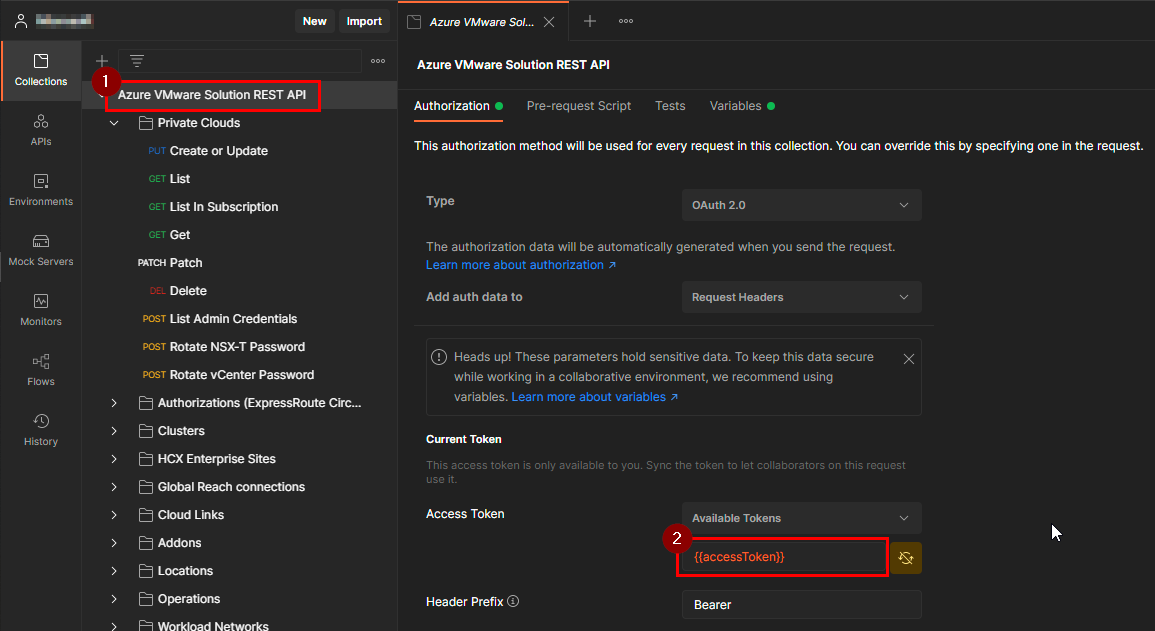
Procedure:
- Click on the collection name
- On the right pane, select the current token/access token field
- Enter:
{{accessToken}}to reference your token variable - Save and quit this tab
This has to be done only once when you import the collection. When you will generate a new access-token, this variable will remain and map to the updated token value.
Testing
You can now test the collection by listing the AVS deployments in your subscription:
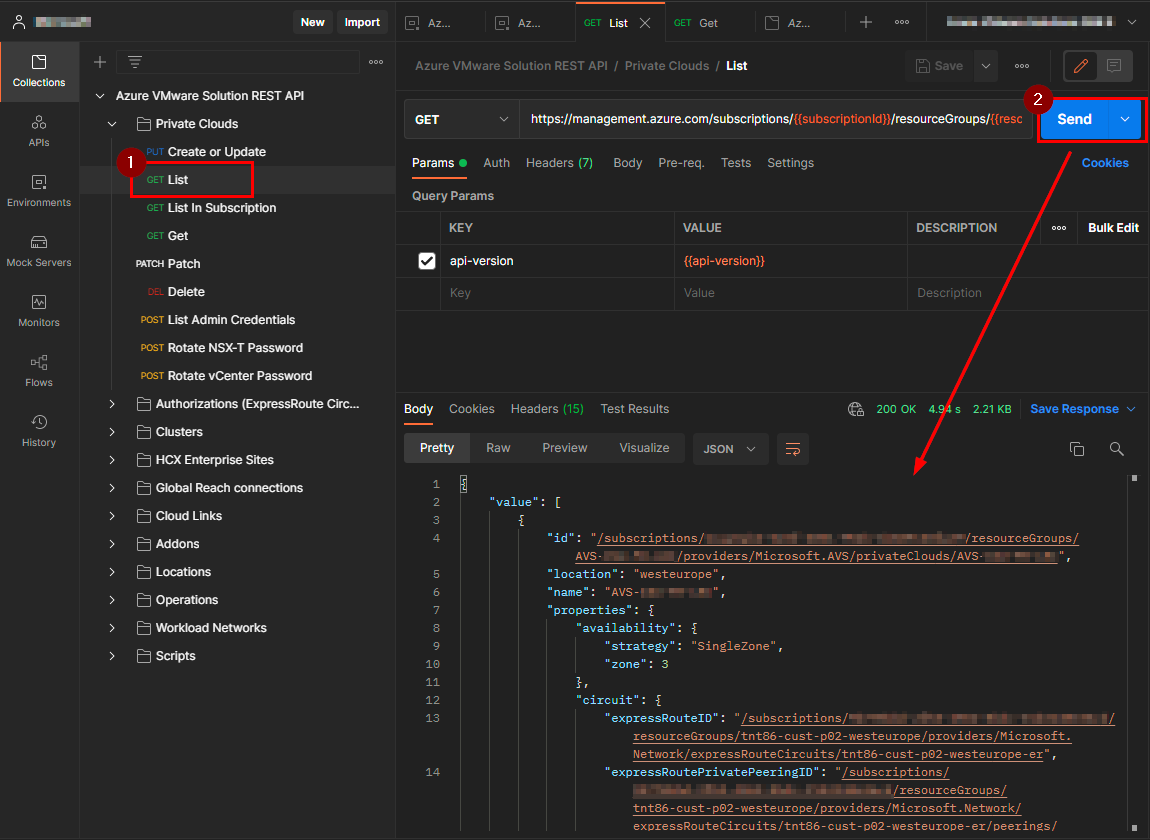
Conclusion
Even if this collection covers the 100% of the current AVS REST API (version 2021-12-01), the official reference documentation remains the one from the Azure docs website: Azure VMware REST API which contains much more documentation to explain the content of each request and response. I strongly encourage everyone to have a look to this documentation before using the Postman collection.
In the next post, we will review some examples of the AVS REST API by using a very useful tool: az rest.