Third-party firewall NVA in Azure VMware Solution NSX-T deployment
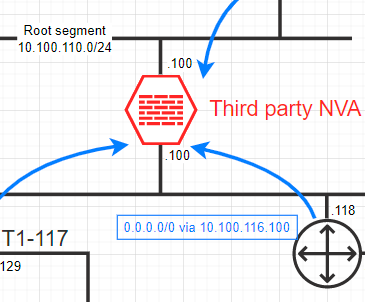 In a previous series of blog posts (posts: 1, 2 & 3), we covered the deployment of a third-party firewall Network Virtual Appliance (NVA) in Azure to integrate an Azure VMware Solution (AVS) deployment in a Hub&Spoke network topology. This setup enable traffic filtering for ingress and egress traffic to and …
In a previous series of blog posts (posts: 1, 2 & 3), we covered the deployment of a third-party firewall Network Virtual Appliance (NVA) in Azure to integrate an Azure VMware Solution (AVS) deployment in a Hub&Spoke network topology. This setup enable traffic filtering for ingress and egress traffic to and …
Read MoreMock-up Azure VMware Solution in Hub-and-Spoke topology – Part 3
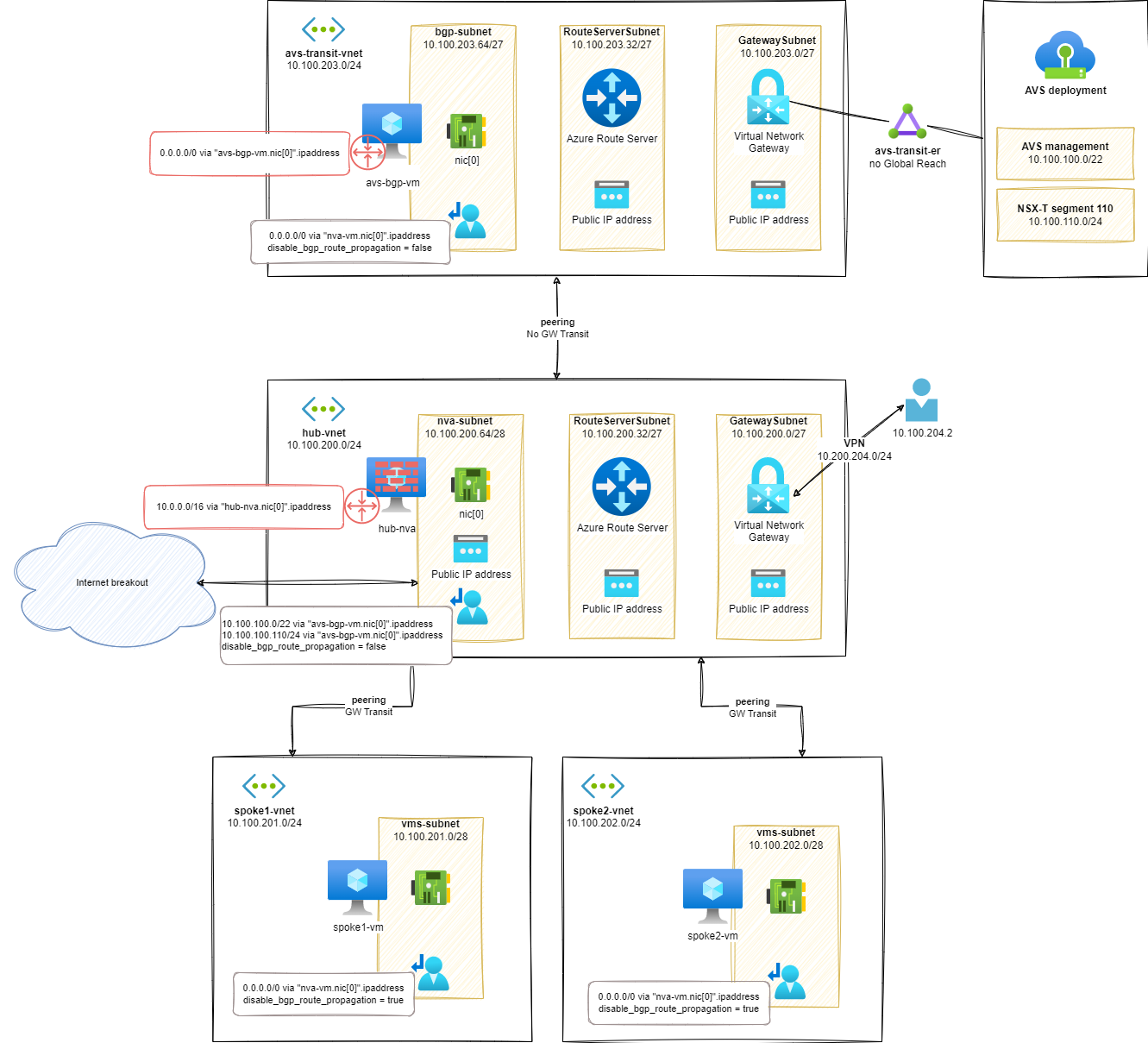
In the previous blog posts (part 1 and part 2), we covered the deployment of the basic components of an Hub and Spoke topology including an Azure VMware Solution (AVS) deployment.
In the first post we deployed and configured a mockup of Hub and Spoke environment. In the second post we connected the AVS environment to …
Read MoreMock-up Azure VMware Solution in Hub-and-Spoke topology – Part 2
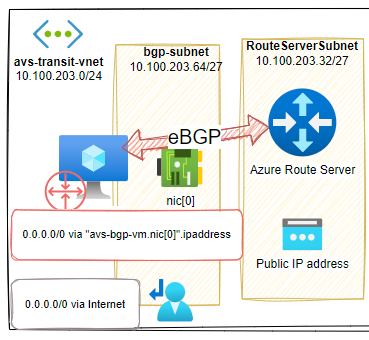 In the previous blog post, we have seen how to deploy a basic environment to start mocking-up an Azure VMware Solution (AVS) environment in a hub and spoke topology. In the last section, we discovered a glitch-in-the-Matrix when we lookup for the traffic between VPN and spoke VMs. We will see in this blog post how to …
In the previous blog post, we have seen how to deploy a basic environment to start mocking-up an Azure VMware Solution (AVS) environment in a hub and spoke topology. In the last section, we discovered a glitch-in-the-Matrix when we lookup for the traffic between VPN and spoke VMs. We will see in this blog post how to …
Read MoreMock-up Azure VMware Solution in Hub-and-Spoke topology – Part 1
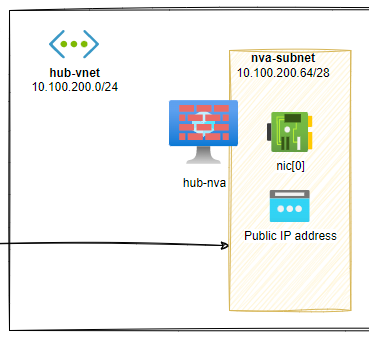 If you are using Azure VMware Solution to run your VMware workloads on Azure, you might wonder how to connect it with other Azure resources in a secure and efficient way. One option is to use a hub-and-spoke network topology, which is a design pattern that consists of a central virtual network (the hub) that acts as a …
If you are using Azure VMware Solution to run your VMware workloads on Azure, you might wonder how to connect it with other Azure resources in a secure and efficient way. One option is to use a hub-and-spoke network topology, which is a design pattern that consists of a central virtual network (the hub) that acts as a …
Read MorePublic preview – Azure VMware Solution and VMware Cloud Director Service

Introduction
VMware Cloud Director Service (aka CDS) is a cloud service that provides a unified view of VMware based resources and multi-tenant support, allowing an IT administrator to split resources capacity between tenants. For tenant users, it provides a single pane of glass to manage all VMware-based, cloud …
Read MorePublic preview – Azure Arc-enabled VMware vSphere – Part 3
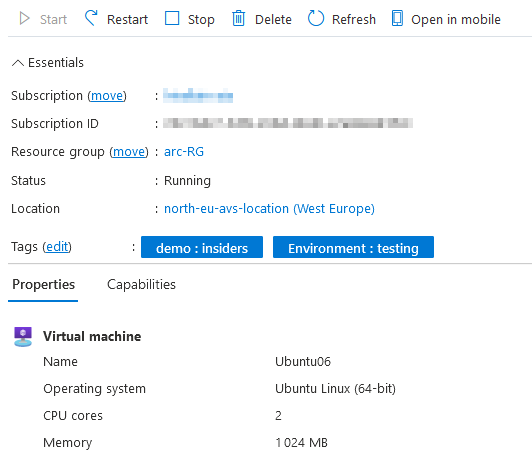
In the two first posts of this series on Azure Arc-enabled VMware vSphere, we managed to extend Azure governance and management capabilities on VMware-based resources and to demonstrate the creation of a VMware virtual machine from the Azure portal.
If you missed on of the 2 firsts posts:
Read MorePublic preview – Azure Arc-enabled VMware vSphere – Part 2
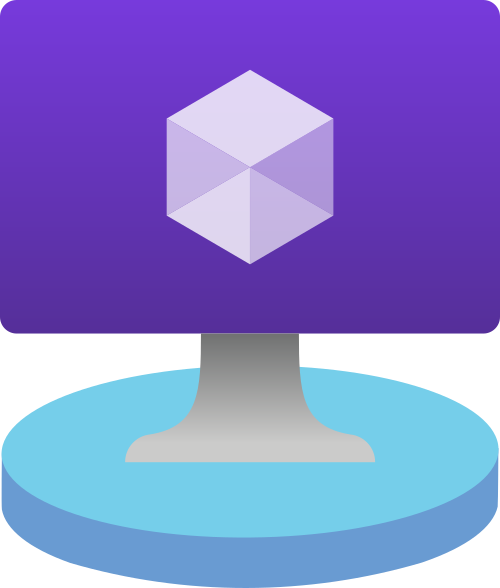
In the previous post (part 1), we covered the capabilities of Azure Arc-enabled VMware vSphere: a solution to extend Azure governance and management policies to VMware based workload.
We also deployed a Resource Bridge to establish the connection between a VMware environment and Azure. We can now explore vCenter …
Read MorePublic preview – Azure Arc-enabled VMware vSphere – Part 1
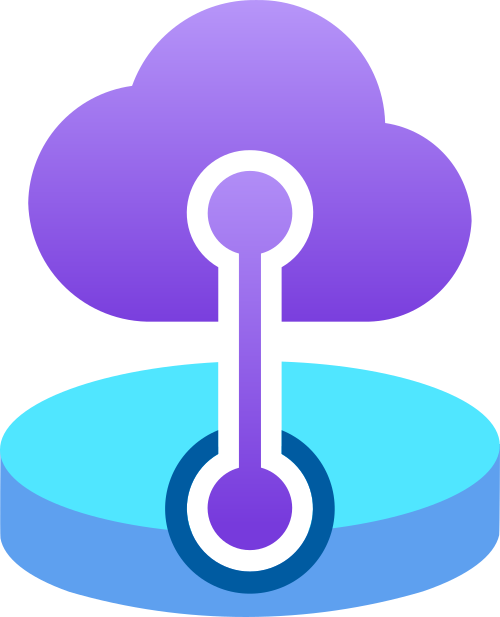
Manage your VMware Datacenter through Azure Cloud tools
Announced in private preview stage during the Microsoft Ignite on November 2021, the Azure Arc integration with VMware vSphere is now available in public preview since March 31th, 2022.
The feature, still in development process, is now labeled Azure Arc-enabled …
Read MoreWhen you configure an AVS (Azure VMware Solution) logs export to a Storage Account, the logs are encapsulated in a JSON wrapping.
1tail PT1H.json | jq1{ 2 "message": "2022-04-07T13:59:59.685Z esx07-r07.p01.westeurope.avs.azure.com VSANMGMTSVC: info vsand[2103808] [opID=Thread-2 …
Read MoreAzure VMware Solutions REST API - part 2:
az rest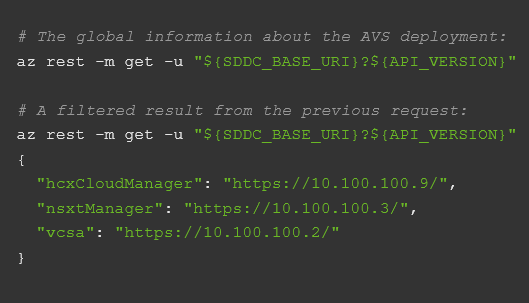
After a discovery of Azure VMware Solution REST API through the Postman collection in part 1, we will use some of the fundamentals API calls through
az rest, a useful subset of the Azure Command-Line Interface.Compared to Postman, I consider
az restan easier way to discover Azure REST API in a blog post as it doesn't …
Read More